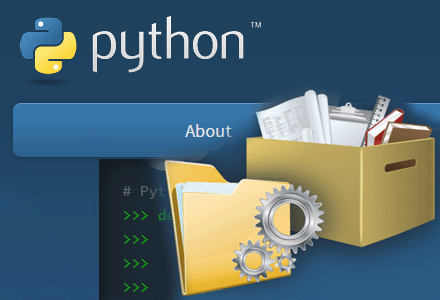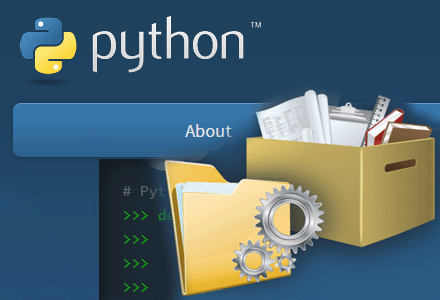
Python3 With Network Library ( html2text scrapy beautifulsoup4 ipip-ipdb )
Usage , Run Container in Background
docker run -itd --restart=always \
-v /app:/app --name python3 \
hongwenjun/python3 sh
Run a command in a running container
docker exec -it python3 bash
tmux -u
tmux -u a
os sys html2text library
python3 -i me.py
python3 html2md.py https://www.262235.xyz/index.php/archives/242/
Scrapy Shell
scrapy shell 'https://262235.xyz'
fetch("https://www.262235.xyz/index.php/archives/242/")
response.xpath('/html/body/section/div/div').get()
import html2text
html = response.xpath('/html/body/section/div/div').get()
text = html2text.html2text(html)
print(text)
Dockerfile
FROM debian:stable-slim
RUN apt update -y \
&& apt install --no-install-recommends --no-install-suggests -y wget python3 python3-pip \
&& apt install --no-install-recommends --no-install-suggests -y tmux \
&& apt-get clean \
&& apt-get autoremove \
&& rm -rf /var/lib/apt/lists/* \
&& wget https://git.io/me.py \
&& wget https://raw.githubusercontent.com/hongwenjun/srgb/master/python/html2md.py \
&& python3 -m pip install --upgrade pip \
&& pip3 install setuptools \
&& pip3 install --upgrade pip requests \
&& pip3 install html2text \
&& pip3 install dnspython bson feedparser qbittorrent-api pymongo func_timeout honeybadger \
&& pip3 install scrapy \
&& pip3 install beautifulsoup4 html5lib ipip-ipdb
EXPOSE 8000/tcp
VOLUME /app
CMD ["python3"]
################################################################################
# docker build -t python3 .
# docker run --rm -it python3
# docker run --rm -it python3 python3 -i me.py
# docker run --rm -it python3 python3 html2md.py https://262235.xyz
# docker build -t hongwenjun/python3 .
# docker push hongwenjun/python3
################################################################################
# docker run -itd -p 8000:8000 --restart=always \
# -v /app:/app --name python3 \
# hongwenjun/python3 sh
#
# docker exec -it python3 bash
#
# tmux -u
# docker exec -it python3 bash
# tmux -u a
################################################################################