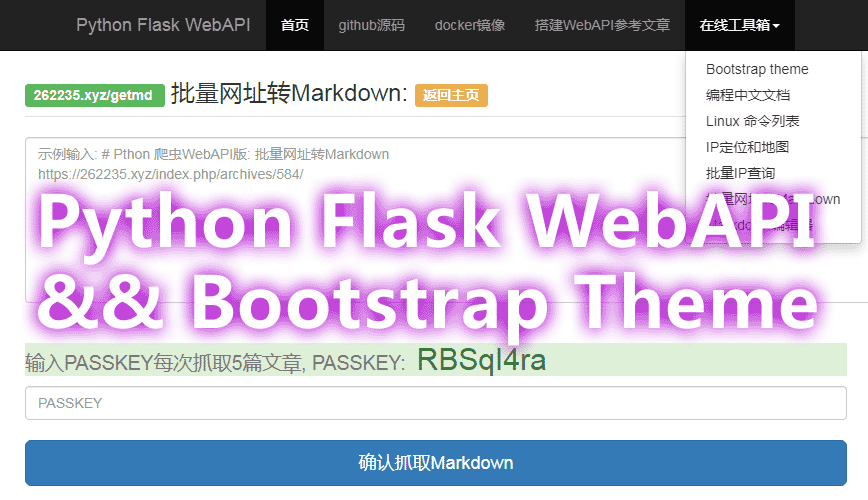本WebAPI支持IP城市定位和域名查IP定位,同时支持命令行查询
|
|
2 years ago | |
|---|---|---|
| php | 4 years ago | |
| templates | 4 years ago | |
| Dockerfile | 4 years ago | |
| Dockerfile.alpine | 4 years ago | |
| README.md | 2 years ago | |
| app.py | 4 years ago | |
| china_shift.py | 4 years ago | |
| china_shift.so | 4 years ago | |
| getmd.py | 3 years ago | |
| ipinfo.py | 4 years ago | |
| ips.py | 4 years ago |
README.md
ip: Python Flask WebAPI && Bootstrap Theme
##【Docker 学习 WebAPI 之 IP 城市定位 容器傻瓜部署】 B站视频
https://www.bilibili.com/video/BV1NC4y157Zb
演示网址1 https://262235.xyz/ip/
演示网址2 https://lyvba.com/ip/
本WebAPI支持IP城市定位和域名查IP定位,同时支持命令行查询
安装部署简易命令
git clone https://github.com/hongwenjun/ip.git
pip3 install Flask ipip-ipdb html2text
cd ip
wget https://cdn.jsdelivr.net/npm/qqwry.ipdb/qqwry.ipdb
flask run --host=0.0.0.0
Docker容器傻瓜部署
如果要挂载
/app目录,宿主机先准备好文件docker run -d -p 80:5000 --restart=always --name ip hongwenjun/ip # 使用另一个 python3 镜像挂载 docker run -d -p 80:80 -v /root/ip:/app \ --restart=always --name python3 \ hongwenjun/python3 python3 -m app
Pytyhon 使用百度地图API 进行 IP普通定位和地图显示
演示网址: https://www.262235.xyz/ip/maps/
GPS定位百度的太拉,推荐购买:
- 免费试用500次, 1元能使用1万次 IP定位 API 接口 https://market.aliyun.com/products/57002002/cmapi00035184.html
- 高德 IP定位 0元/100000次 https://market.aliyun.com/products/57002002/cmapi018957.html
app.py中请更换你自己的 APIdef ip2gdgps(ip): url = 'http://iploc.market.alicloudapi.com/v3/ip=' + ip headers = {"Authorization":"APPCODE <<<IP定位APPCODE>>>" ,"Content-Type":"application/json; charset=utf-8" } try: r = requests.get(url=url , headers=headers) data = r.json() except : return # print(data) if data['code'] != 100: return (116.39564504, 39.92998578 , data['code']) # 查不到返回 北京 x,y elif data['message'] == "success": x = data['result']['lng'] y = data['result']['lat'] return (x, y, data['code'], data)