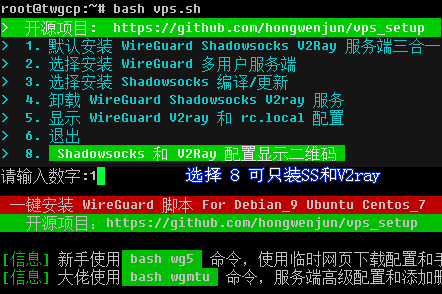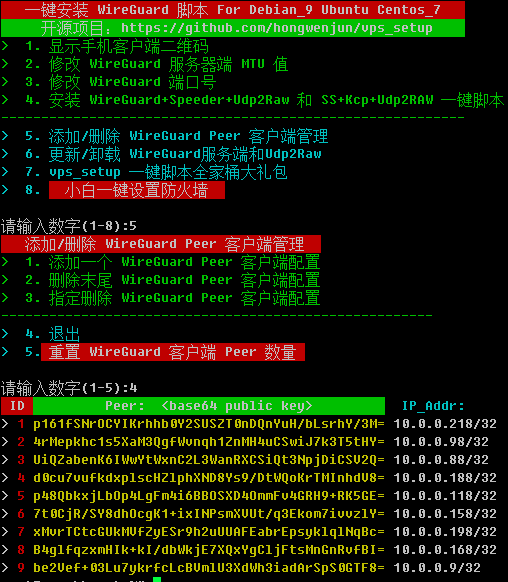|
|
hai 8 meses | |
|---|---|---|
| KoolShare_Lede_X64 | %!s(int64=6) %!d(string=hai) anos | |
| PhicommK2 | %!s(int64=7) %!d(string=hai) anos | |
| Wireguard | hai 8 meses | |
| img | %!s(int64=6) %!d(string=hai) anos | |
| ipv6 | %!s(int64=7) %!d(string=hai) anos | |
| markdown | %!s(int64=7) %!d(string=hai) anos | |
| openwrt-18.06.2 | %!s(int64=5) %!d(string=hai) anos | |
| pt | %!s(int64=3) %!d(string=hai) anos | |
| python | %!s(int64=4) %!d(string=hai) anos | |
| rclone | %!s(int64=4) %!d(string=hai) anos | |
| shadowsocks | %!s(int64=6) %!d(string=hai) anos | |
| trojan | %!s(int64=5) %!d(string=hai) anos | |
| v2ray | %!s(int64=5) %!d(string=hai) anos | |
| youtube_dl | %!s(int64=5) %!d(string=hai) anos | |
| LICENSE | %!s(int64=6) %!d(string=hai) anos | |
| README.md | %!s(int64=5) %!d(string=hai) anos | |
| auto.sh | %!s(int64=2) %!d(string=hai) anos | |
| autoBestTrace.sh | %!s(int64=7) %!d(string=hai) anos | |
| bbr.sh | %!s(int64=7) %!d(string=hai) anos | |
| centos7_wireguard_install.sh | %!s(int64=7) %!d(string=hai) anos | |
| debian_gnome.sh | %!s(int64=7) %!d(string=hai) anos | |
| debian_wg_vpn.sh | %!s(int64=4) %!d(string=hai) anos | |
| gcp_root_ssh.sh | %!s(int64=5) %!d(string=hai) anos | |
| golang_install.sh | %!s(int64=6) %!d(string=hai) anos | |
| mtproxy_go.sh | %!s(int64=7) %!d(string=hai) anos | |
| netlog.sh | %!s(int64=6) %!d(string=hai) anos | |
| safe_iptables.sh | %!s(int64=5) %!d(string=hai) anos | |
| ubuntu_wireguard_install.sh | %!s(int64=6) %!d(string=hai) anos | |
| udp2raw_kcptun_ss_for_debian9.sh | %!s(int64=6) %!d(string=hai) anos | |
| v2ray_ss_conf.sh | %!s(int64=5) %!d(string=hai) anos | |
| vps.sh | %!s(int64=5) %!d(string=hai) anos |
README.md
一键安装 WireGuard Shadowsocks V2Ray 服务端三合一脚本 IPV6
bash <(curl -L -s https://git.io/vps.sh)
# curl脚本可以使用菜单,方便选择 # wget脚本是静默安装
# wget -qO- git.io/vps.sh | bash
# vps 管理使用命令 bash wgmtu
wget https://git.io/wgmtu && bash wgmtu
# Shadowsocks 和 V2Ray 简易配置: 生成和显示二维码
bash <(curl -L -s https://git.io/v2ray.ss)
# Trojan傻瓜一键版,没有域名也可以测试学习
bash <(curl -L -s https://git.io/trojan.sh)
- 欢迎加入编程语言群 Telegram 电报群:https://t.me/codeblocks
 频道 www.youtube.com/sRGB18
频道 www.youtube.com/sRGB18  赞赏支持! https://paypal.me/sRGB18
----
赞赏支持! https://paypal.me/sRGB18
----
| 一键安装 WireGuard 脚本 | 一键安装 Shadowsocks 脚本 | V2Ray 官方一键脚本 |
|---|---|---|
| wget -qO- git.io/fptwc | bash | bash <(curl -L -s git.io/fhExJ) update | bash <(curl -L -s https://raw.githubusercontent.com/v2fly/fhs-install-v2ray/master/install-release.sh) |
| WireGuard 管理 | bash wgmtu | 卸载命令 | bash wgmtu remove |
|---|
| V2Ray 卸载命令 | bash <(curl -L -s https://raw.githubusercontent.com/v2fly/fhs-install-v2ray/master/install-release.sh) --remove |
|---|
严重声明和友情提示:
- 此项目仅限于技术交流和探讨,在您测试完毕后必须在1秒钟内彻底删除项目副本。此项目为bash一键脚本,其中涉及到的任何软件版权和责任归原作者所有。
- 在中国境内使用、传播、售卖、免费分享等任何翻墙服务,都是违法的。如果你在中国境内使用、测试此项目脚本,或者使用此脚本搭建服务器发生以上违法行为,都有违作者意愿!你必须立刻停止此行为!并删除脚本!
WireGuard 管理使用命令 bash wgmtu 短网址: https://git.io/wgmtu
点击展开内容
### V2Ray 和 Shadowsocks 配置显示二维码 短网址: https://git.io/v2ray.ss 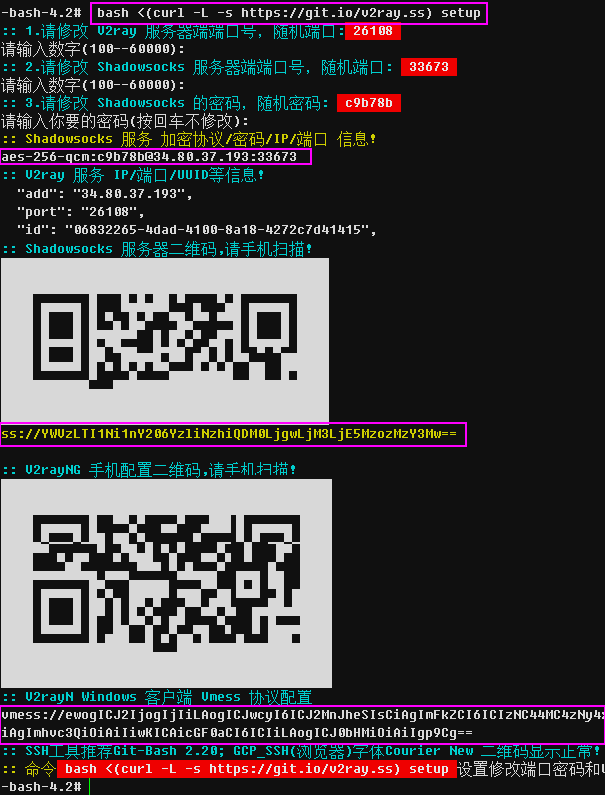 ### Shadowsocks 配置使用: 添加命令行到 /etc/rc.local ``` # -p 端口 -k 密码 -m 协议 -s 服务IP # IPv6 支持参数 -s ::0 ss-server -s 0.0.0.0 -p 40000 -k ${PASSWORD} -m aes-256-gcm -t 300 -s ::0 >> /var/log/ss-server.log & ``` ### V2ray 显示官方服务端配置 ``` cat /etc/v2ray/config.json ``` ### V2RAY基于NGINX的[VMESS+WS+TLS+Website](https://git.io/v2ray.nginx)手工配置原理 - 短网址: https://git.io/v2ray.nginx ---- ### 一键安装wireguard 参考演示视频集合 | [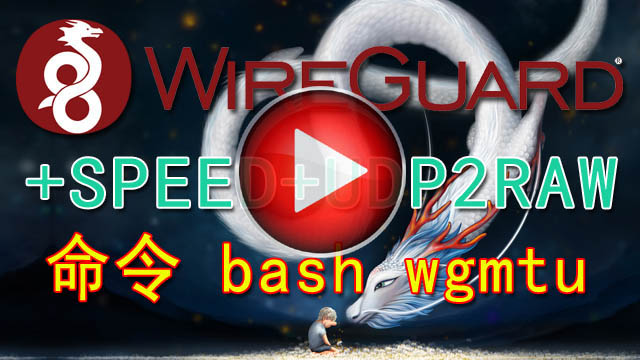](https://youtu.be/-sJLfPg12oc) | [](https://youtu.be/dkXWicxak3w) | [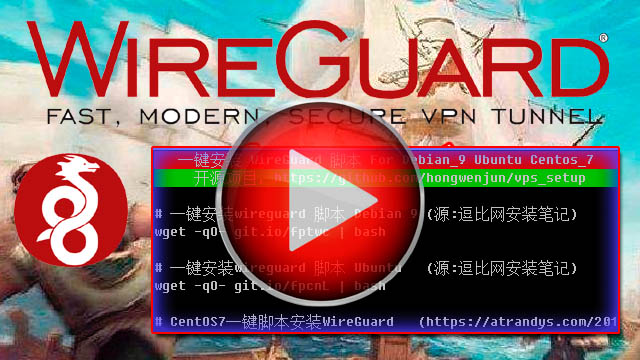](https://youtu.be/e86tCRDqu8c) | | :------| ------: | :------: | | [](https://youtu.be/Jb3b8SbFQLM) | [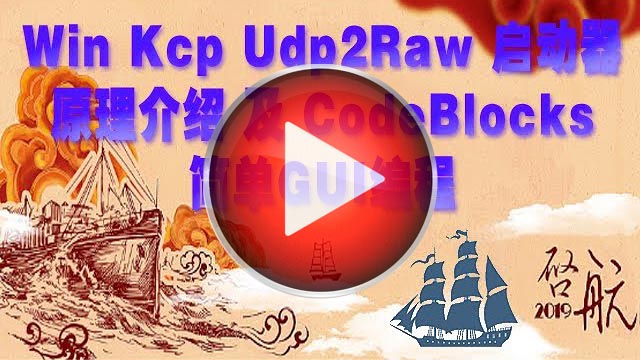](https://youtu.be/HjGO2sAPOFM) | [](https://youtu.be/qhwK5XUJeWE)| | [](https://youtu.be/TOaihmhrYQY) | [](https://youtu.be/O__RsZewA60) | [](https://youtu.be/-cfuQSaJb5w)| ### [OpenWRT安装WireGuard 配置 Udp2Raw+UdpSpeeder+WireGuard](https://github.com/hongwenjun/vps_setup/blob/master/openwrt-18.06.2/README.md) 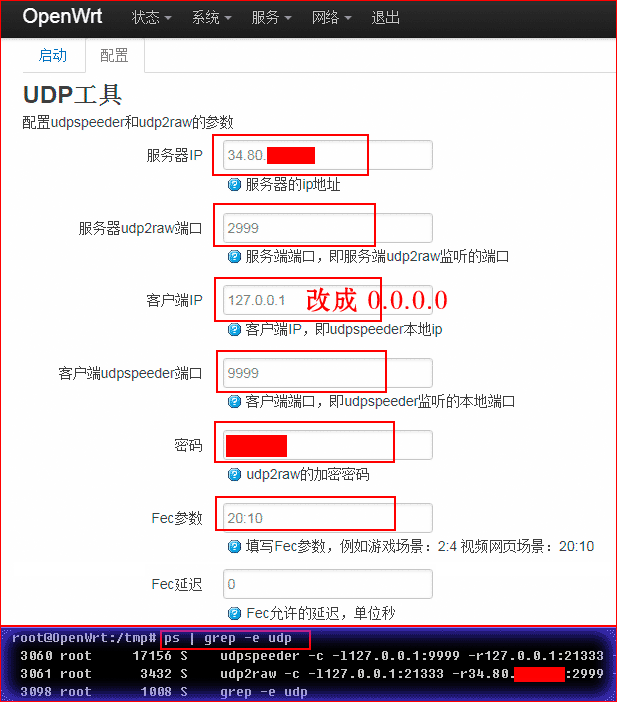 ### 使用BestTrace查看VPS的去程和回程 ``` wget -qO- https://raw.githubusercontent.com/hongwenjun/vps_setup/master/autoBestTrace.sh | bash ``` ### Google Cloud Platform GCP实例开启密码与root用户登陆 ``` # GCP一键启用root帐号命令 # wget -qO- git.io/fpQWf | bash ``` ### 使用 vnstat 检测VPS流量使用 ``` # 一键安装 vnstat 流量检测 bash <(curl -L -s https://git.io/fxxlb) setup ``` ### linux下golang环境搭建自动脚本 ``` # linux下golang环境搭建自动脚本 by 蘭雅sRGB wget -qO- https://git.io/fp4jf | bash ``` ---- ### Debian或Ubuntun mini版 wget下载证书无法验证 apt-get install -y ca-certificates ### Debian远程SSH汉字utf-8乱码解决 apt-get install locales dpkg-reconfigure locales ### 查看默认字符集是否是en_US.UTF-8 vim /etc/default/locale LANG=en_US.UTF-8 ### vim和bash高亮,tmux 配置 ``` wget -O .vimrc --no-check-certificate https://raw.githubusercontent.com/hongwenjun/srgb/master/vim/_vimrc wget -O .bashrc --no-check-certificate https://raw.githubusercontent.com/hongwenjun/srgb/master/vim/_bashrc wget -O .tmux.conf --no-check-certificate https://raw.githubusercontent.com/hongwenjun/tmux_for_windows/master/.tmux.conf ``` ### 修改默认主页地址 和 目录索引显示 ``` $ vim /etc/nginx/sites-enabled/default root /var/www; autoindex on; ``` ### udp2raw_kcptun_ss_for_debian9.sh 一键安装,默认$$只对本地开放 ``` wget --no-check-certificate -O vps_setup.sh https://git.io/fx6UQ && \ chmod +x vps_setup.sh && ./vps_setup.sh ``` ### 获取自己所需服务软件的信息 ``` ps aux ps aux | grep -e shadowsocks -e brook -e ss-server -e kcp-server -e udp2raw -e speederv2 -e python ls /sys/class/net | awk {print} | head -n 1 ``` 可以得到软件的安装目录和配置文件目录 ``` /usr/bin/shadowsocks-server -c /etc/shadowsocks-go/config.json /usr/local/frps/frps -c /usr/local/frps/frps.ini /bin/bash /etc/init.d/brook start ./brook servers -l :2333 srgb.xyz screen ./fuck_net screen iperf3 -s ``` ### 打包程序和配置 ``` tar -czvf ss_frp.tar.gz /etc/init.d/brook /usr/local/brook/brook /usr/local/brook/brook.conf \ /usr/bin/shadowsocks-server /etc/shadowsocks-go/config.json /etc/init.d/shadowsocks-go \ /usr/local/frps/frps /usr/local/frps/frps.ini /etc/init.d/frps /root/fuck_net ``` - 或者使用文件表打包 ``` tar -czv -T filelist -f ss_frp.tar.gz -T 选项可以指定包含要备份的文件列表 ``` ### 搬迁备份文件,使用wget - 可以先不删除原来机器,新建立机器使用wget把备份文件挪过去 - 本笔记,由于使用Vultr_IPV6的机器,所以使用wget先下载到本地电脑了 ### 本地上传到服务器/tmp $ scp /c/Users/vip/Desktop/ss_frp/ss_frp.tar.gz root@[2001:19f0:8001:c85:5400:01ff:fe91:7ed8]:/tmp/ss_frp.tar.gz ### 服务器上解压和开启服务 ``` cd / && tar -xvf /tmp/ss_frp.tar.gz /etc/init.d/frps start && /etc/init.d/brook start && /etc/init.d/shadowsocks-go start ``` ### 注册服务,禁止服务 ``` systemctl enable frps systemctl enable brook systemctl enable shadowsocks-go systemctl disable frps #禁止的脚本 ``` ### https://git.io 自定义短域名链接 ``` curl -i https://git.io -F "url=https://raw.githubusercontent.com/hongwenjun/vps_setup/master/vps.sh" -F "code=vps.sh" #### 返回信息 HTTP/1.1 201 Created Server: Cowboy Connection: keep-alive Date: Fri, 08 Mar 2019 04:47:37 GMT Status: 201 Created Content-Type: text/html;charset=utf-8 Location: https://git.io/vps.sh Content-Length: 68 X-Xss-Protection: 1; mode=block X-Content-Type-Options: nosniff X-Frame-Options: SAMEORIGIN X-Runtime: 0.193189 X-Node:4c602b07-61d9-41e0-bee8-654fbdc36e
X-Revision: 392798d237
Strict-Transport-Security: max-age=31536000; includeSubDomains
Via: 1.1 vegur
https://raw.githubusercontent.com/hongwenjun/vps_setup/master/vps.sh
```
### Git pull 强制覆盖本地文件
```
git fetch --all
git reset --hard origin/master
git pull
git fetch origin master
git merge origin/master
git merge origin/master --allow-unrelated-histories
git diff
```