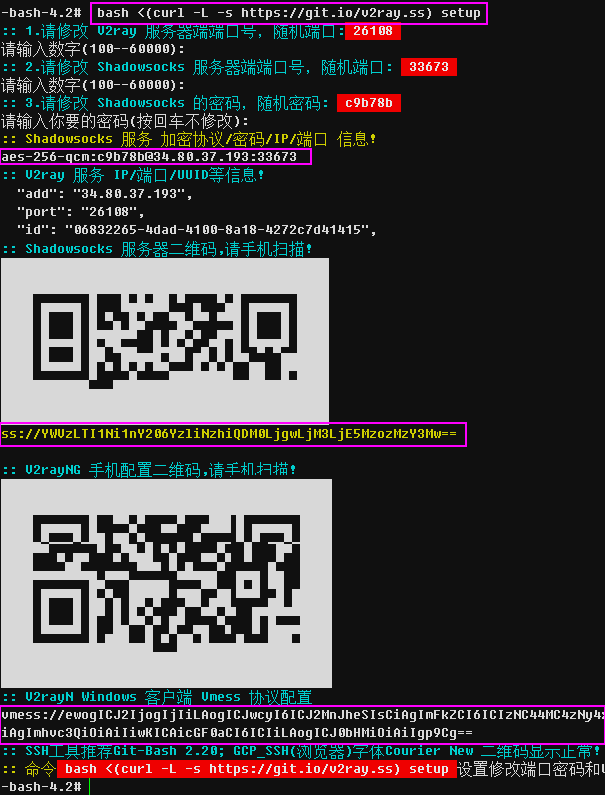一键安装shadowsocks-libev脚本 For Linux X64 (Debian 8/9/10 Ubuntu 16/18/19 Centos 7)
# 极速安装脚本,纯净编译支持多种Linux系统
wget -qO- git.io/fhExJ | bash
# 纯净编译脚本 For Debian / Ubuntu / Centos
https://git.io/ss.ss
使用: 添加命令行到 /etc/rc.local
# -p 端口 -k 密码 -m 协议 -s 服务IP # IPv6 支持参数 -s ::0
ss-server -s 0.0.0.0 -p 40000 -k ${PASSWORD} -m aes-256-gcm -t 300 -s ::0 >> /var/log/ss-server.log &
基于alipine构建的shadowsocks-libev服务 -- Docker安装
https://hub.docker.com/r/taterli/shadowsocks-tiny
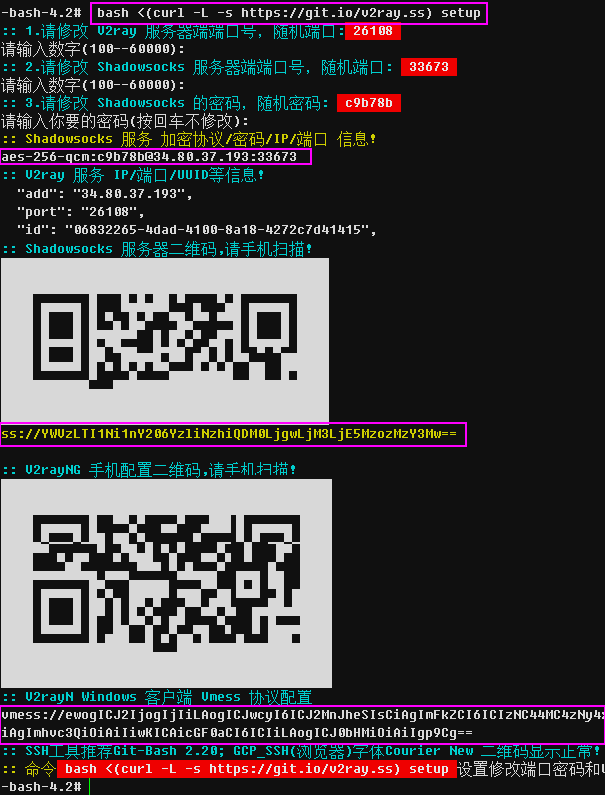
手工编译安装命令行方法
Debian 9 & Ubuntu 18 安装编译环境和运行库
apt update
apt install -y gcc g++ git gettext build-essential autoconf libtool libpcre3-dev asciidoc xmlto libev-dev libc-ares-dev automake libmbedtls-dev libsodium-dev
Cetons 安装编译环境和运行库
yum install epel-release git -y
yum install gcc gettext autoconf libtool automake make pcre-devel asciidoc xmlto c-ares-devel libev-devel libsodium-devel mbedtls-devel -y
下载shadowsocks代码
git clone https://github.com/shadowsocks/shadowsocks-libev.git
cd shadowsocks-libev
git submodule update --init --recursive
编译安装ss-server
./autogen.sh
./configure
make
make install
cd ..
# rm shadowsocks-libev -rf
极速安装脚本,纯净编译支持多种Linux系统 源码示例
#!/bin/bash
# ss-libev install.sh URL: https://git.io/ss.inst
# Usage: wget -qO- git.io/ss.inst | bash
# Pure Compilation Script For Debian / Ubuntu. URL: https://git.io/ss.ss
# Download the binary release of Pure Compilation. URL: https://git.io/ss.tgz
wget -O ~/ss.tgz https://git.io/ss.tgz
cd / && tar xvf ~/ss.tgz
echo "/usr/local/lib" > /etc/ld.so.conf.d/ss-libev.conf
ldconfig
export PATH=$PATH:/usr/local/bin
export LD_LIBRARY_PATH=$LD_LIBRARY_PATH:/usr/local/lib
ss-server -h
function print_info {
echo -n -e '\e[1;36m'
echo -n $1
echo -e '\e[0m'
}
echo -e ":: Usage: \c"
print_info " ss-server -s 0.0.0.0 -p 8888 -k pw1234 -m aes-256-gcm -t 300 -s ::0 & "
 频道 可以观看相关脚本工具的演示视频!
频道 可以观看相关脚本工具的演示视频!